Know where to Search for your Information & Data Needs
- iSearch
- Academic Database Collection
- Google Scholar
iSearch
A one stop search to browse the library collection - iSearch
With iSearch, you will be able to:
- Find print and eBooks available in the library
- Search for full-text articles subscribed by the Library
- Set subject and topical alerts
- Create personal e-shelf to manage readings
Academic Database Collection
Academic databases provide a range of information sources NOT readily available to the general public. The databases comprise multidisciplinary contents and cover a wide range of subjects. They are subscribed by library to support learning and research needs of students and faculty.
Unlike free sources, information found in academic databases are good sources of information that will also enhance credibility to any academic work.
Access databases directly to find what you need on campus and off campus
|
|
Google Scholar
This search engine focuses on searching for academic publications.
Example, Journal Articles, Conference Papers, Patents, etc…
On Campus - Google Scholar recognizes staff and students' SUTD identity by IP range. It is possible to search via Google Scholar and download full text articles from academic databases subscribed by SUTD Library directly.
Example of Search Results indicating access to a publication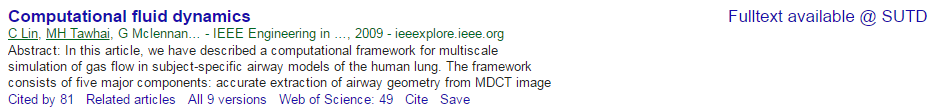
Off Campus - You need to configure Google Scholar to search full-text exclusively available to SUTD.
Configure your Google Scholar to enable the download of articles from subscribed databases
*Take note that Google Scholar may not cover all of SUTD Library subscription. Contact the librarian if there is a need to access an article that cannot be downloaded from Google Scholar.
Learn to search Google scholar like a Pro
Great tips on Google and Google Scholar by Hackcollege.com - Download Here
Install the Library Proxy Bookmarklet
What does it do?
This allows you to access full text articles in the library subscription via the web without the need to login directly to a publisher website via the Library’s Webpage. You need to install the bookmarklet only once. When it is successfully installed, you will be able to access articles and other content that are already licensed by SUTD library. It is a simple and convenient way for you to get authenticated to access full-text journal articles.
How to Install?
The Library bookmarklet is installed to the individual type of browser.
For Google Chrome:
- Click (hold) and drag this link Full Text@SUTD Library to the "Bookmarks" bar.
Note: If you don't see your Bookmarks Bar, choose View and check “Always show Bookmark Bar” or press Ctrl + Shift + B
For Microsoft Edge:
- Click (hold) and drag this link Full Text@SUTD Library to the "Bookmarks" bar.
Note: If you don't see your Bookmarks Bar, choose View and check “Always show Bookmark Bar” or press Ctrl + Shift + B
For Mozilla Firefox:
- Right click on this link Full Text@SUTD Library
- Select "Bookmark This Link".
- Alternatively, drag and drop the link to the "Bookmarks" toolbar.
How to use the proxy bookmarklet effectively?
Here are two of the instances you would use the proxy bookmarklet to try and access full text information.
Scenario 1 - When Using a Search Engine
You do a Google search and found some relevant articles. However, when you click on the article link, you are redirected to publisher's website which will ask you to pay for the full-text.
Scenario 2 - Citations and Readings
You come across links to articles via email, websites, blogs, twitter…etc and when you click on the link you will be required to log in or pay to view the full-text.
Using the Proxy Bookmarklet
In the above examples, if you had installed the proxy bookmarklet, you will be able to check if you have access to the full-text when you encounter a request to purchase the content.
Step 1 - Click on the bookmarklet (You will be prompted to Login to the SUTD webpage)
Step 2 - Log in with your SUTD network account
Outcome 1 - Access the article! It is within our library subscription
Outcome 2 – You are still not able to access the article. This could mean it is not within our subscription or there is a technical glitch. Do drop the library an email at library@sutd.edu.sg to let us know what you are trying to access and we will assist in any way we can.
Organise your Research Findings for Easy Referencing
While conducting your research you will come across many sources of information, it is important to organise these findings for easy reference and retrieval to cite in your piece of work and also to put together your bibliography or reference list in the required citation style. This can be a laborious task when dealing with large amounts of information. It is highly recommended that you use a reference manager software to organise your work.
A reference manager software helps:
- Organise sources digitally for easy retrieval to be inserted in the citation style required in your work.
- Automatically creates bibliography or reference lists in the desired citation style.
- An archive that you can refer too for your future work,
Endnote
SUTD has licensed Endnote for all SUTD Staff and Students usage.
What is Endnote?
Endnote is a reference manager software that can be used to generate and organise citations and references.
Why use Endnote?
- Endnote Web offers more than 3300 citation styles, and is linked to 500+ online databases which contain bibliographic information of many information sources.
- The bibliographic information of most academic papers can be directly retrieved. There is no longer a need to type this information manually.
Installation guide for Endnote
Please use this link for the guide for installation and a quick kick-start for using the Endnote tool.
Please note that this tool is only for SUTD students, staff and faculties. The content cannot be circulated outside of SUTD user groups. Any violation will be investigated.
Please use your SUTD network ID and Password to access the guide.
For queries on using Endnote, you can approach a librarian or send an email to library@sutd.edu.sg for assistance.
Consult the Library
Still ensure how to find the information you are after? Tried looking but found nothing? Approach the Librarians for a 1-1 consultation. We are skilled in finding reliable and authoritative information for your assignments, research, work, and projects,
Contact us at library@sutd.edu.sg with your questions and we will get back to you!
How to set Alerts
Alerts will provide a constant stream of information to keep up to date with the latest developments in a topic that you are interested in. Always look out for the alert service in a database or website when coming across a source of information that is credible and authoritative.
Setup your alert using iSearch to get regular updates on the latest publications that are added to our subscribed databases.
Library iSearch Alert Instructions
Check out the full list of databases to set alerts now! Databases A to Z
Also Set News Alerts!
Please click on this link to create your FT login: https://registration.ft.com/corporate/signup/EX77TifKrzFVe
Use only Reputable and Credible Sources of Information in your work
When putting together a piece of work, be it an academic paper, presentation, poster or others. Always use credible and reputable sources. This gives you work credibility as it is based on credible and trusted sources. Here are some guidelines to help you assess if the information you are using is reputable and credible.
The Author – The author should be relevant to the topic. Do a search to find out the authors background and expertise.
Academic Publishers
- Peer reviewed publications are a better choice when carrying out any academic research as they have been vetted and assessed by the academic community.
- Some publishers/publication titles are young or unheard off. Check the credibility of the reviewers of their publications.
Non Academic Publishers
- Government publications are generally considered credible.
- Consultancy firms publish a lot of reports and updates on various industries. Check out the reputation of the firm.
- Established News Paper publications are expected to have had due diligence done. Online newspapers may publish news without due diligence.
- Book Publishers will have a process to review books before publication. Review smaller publishers background and profile before using.
- Industry Associations are known to be experts on their industry.
- Large Corporate Publications related to a company’s industry can be considered credible. Do note that these publications maybe bias to push agendas.
